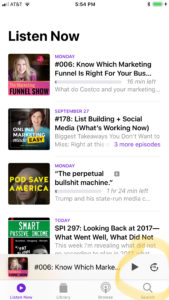How To Leave A Podcast Rating and Review In iTunes
Here's a super quick tutorial on how to leave a podcast rating and review in iTunes from your phone or iPad.
1. Launch Apple's Podcast app on your mobile device. It looks like this:
 If you don't already have the podcast player app installed, you can find it in your app store. Click here if you're on an Apple device.
If you don't already have the podcast player app installed, you can find it in your app store. Click here if you're on an Apple device.
NOTE: If you're on a non-Apple device, you can leave a rating and review on your favorite podcast player such as Pocket Casts, BeyondPod, Podcast Addict, Doggcatcher, PlayerFM, CastBox, Stitcher or Google Play. I'll still give you free access to the One Sentence Marketing Hook – just send me a screen shot with your rating, review and subscription.
2. Tap the Search tab in the lower right hand corner.
3. Enter the name of the podcast you want to rate or review – The Marketing Funnel Show

4. Tap the blue Search key at the bottom right once you’ve typed in the name.
5. Tap the album art for the podcast.
6. Scroll down till you see Write a Review and tap the purple text that says ‘Write a Review'.
7. Write in the title of your review, number of stars and the review.
8. Take a screenshot of your review and email it to michelle (at) michellelevans (dot) com get free access to the One Sentence Marketing Hook mini-course. Thanks you!
Here's what you'll get when you take 3 minutes to subscribe, rate and review my podcast: